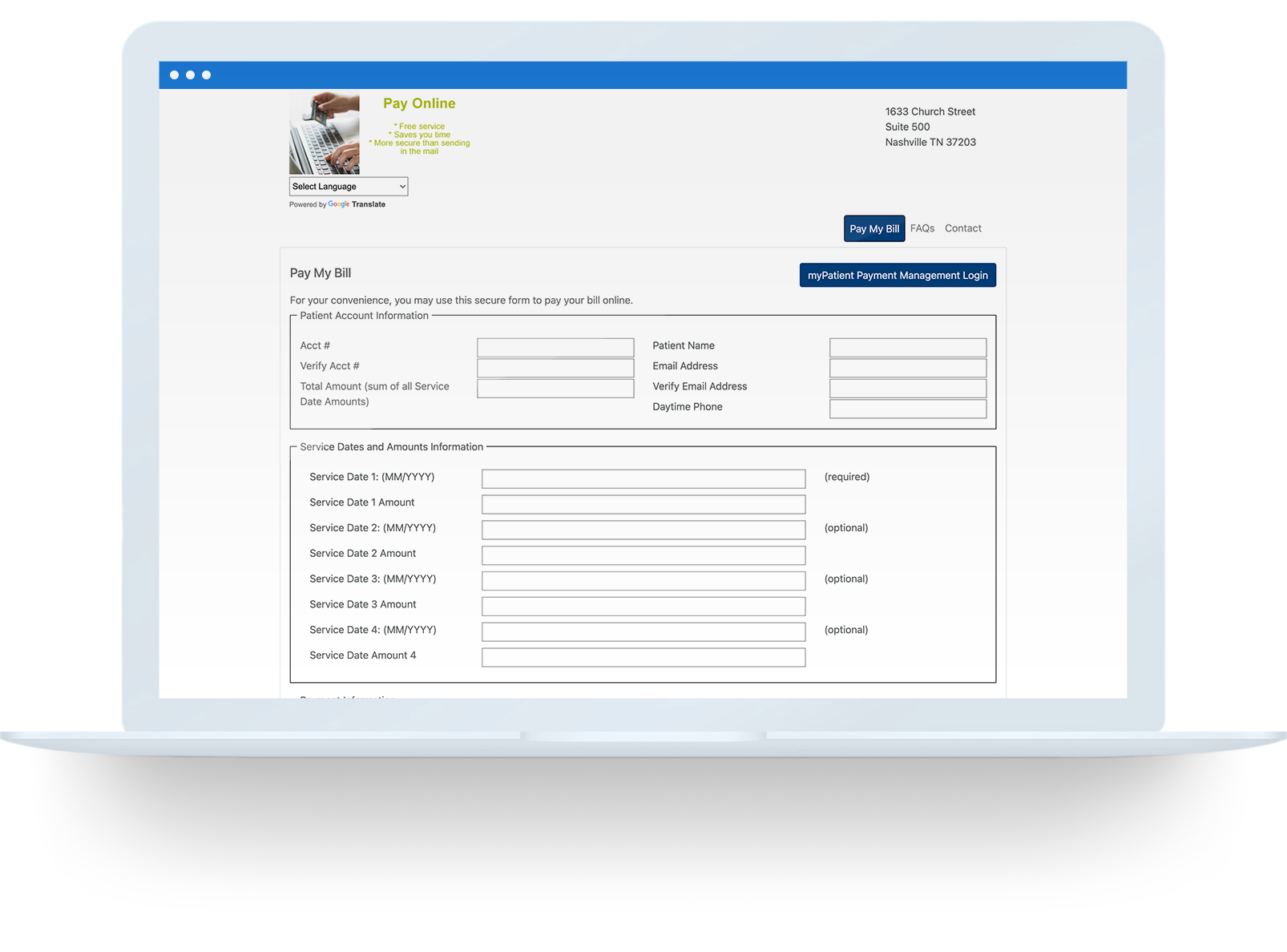Security is our utmost priority. Payment methods and information are always secured and protected, leveraging the following:
- A Secure Socket Layer (SSL) certificate
- Encrypted data behind a secure firewall
- Payment Card Industry (PCI) compliance
- Secure merchant account gateway
- A Tier 4 data center